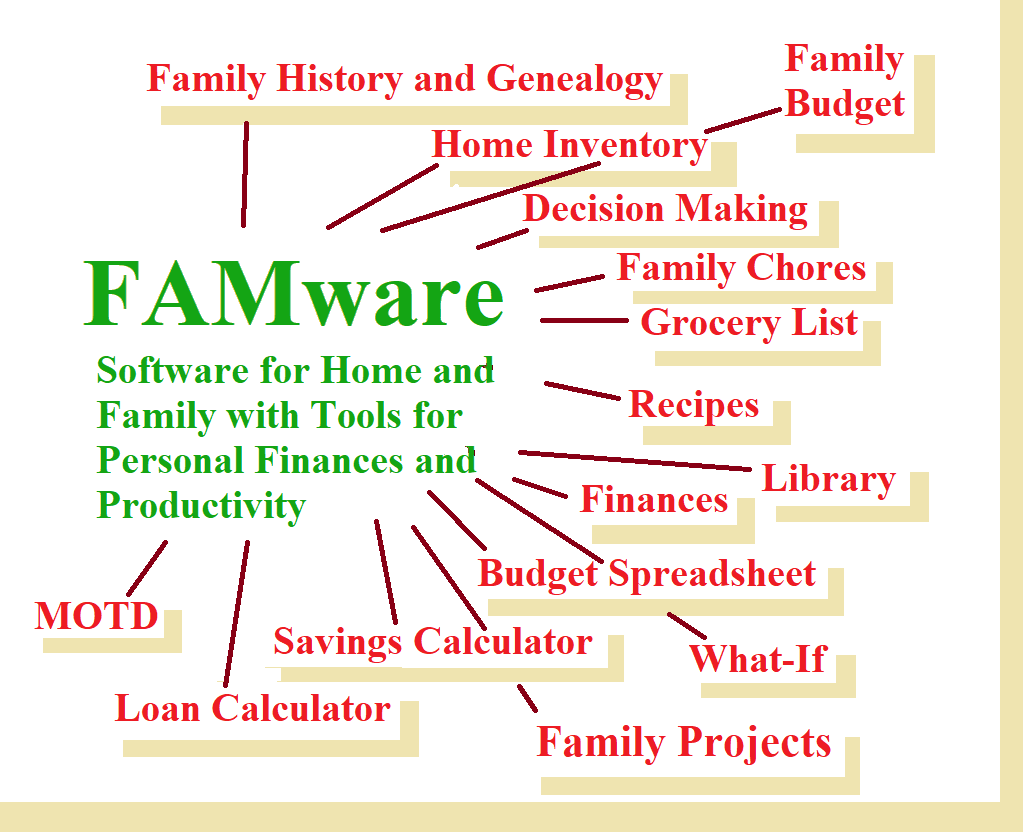 About Us
About Us

|
Learn Basic Concepts:
Our products are loaded with "Help" buttons with oodles of explanations, step-by-step guidelines, basic concepts, helpful images, and more. Some concepts are also included right here on this website: Balancing the Budget , Calculating Loans , Forecasting Savings , Tracking Property , Making Decisions , Recording Genealogy . Some of our screens about Family Finances were developed for a Hispanic Family Finances course that we taught at the community college. (That course was in Spanish. You are seeing the English version.) You can also learn concepts built into our legacy products by clicking the FHB, FFB, and FTB links at the top of your screen. (Try all the page links on the right of those screens.) Our Family:
My wife's name start's with the letter "C" (her picture above) and each of our 5 children's names (now in their late 40's and '50's) start with the letter "J". Along with FAMware we started Cj5Solutions, to provide software for businesses. I maintain a Case Management System for a law firm. This is a complex web application written in Java. Paintings:After retirement I took Basic Watercoloring classes at the local community college ($10/semester for Seniors). I took the same class 6 or 7 times (can't remember) over a 3 year period. The illustrations used in our products and on this website, are paintings made at various stages of progress in these classes. What you are seeing is beginners best efforts. (To see more of these paintings download our My Life product and select Memories.) |
About FAMware:
FAMware (i.e. FAMily software) has been doing business part time since 1981. We started in St. Louis, Missouri, with PCDOS 1.0, and wrote the very first genealogy software package for the IBM PC. Our mission from the beginning has been to benefit our country and mankind by providing family oriented software products. We moved to Utah in 1982 and have released dozens of software products over the past 43 years. We are a time tested and "trusted" software provider. Our "legacy" products were targeted for the Windows platforms, for PC desktops, laptops, tablets, and notebooks, written in C++, C#, and Visual Basic. This platform is still in effect today and is found in millions of software products world-wide, in business, education, family and personal software. Our More Recent Products are developed for the Universal Windows Platform (UWP) to run on Windows 10 or 11. UWP applications have a little bit more modern look and feel, required for products in Microsoft Store. Free Software:
Since our FAMware products are for the "benefit of mankind"
we no longer sell products to make money.
We now provide our software products free of charge.
Our focus is to help
both individuals and families with basic principles
and concepts built into tools that make life better.
To obtain our free products click the download links on the Downloads page (or on the page specific to the product you select from the Home page (click the Image) or Products page (click More Info)). Use the license key provided below the link (key not required for UWP downloads). The installation file for the product you choose will be downloaded to the "Downloads" folder on your PC (use Windows File Explorer to find it). Double click the downloaded file to begin the installation and enter the key when prompted. Note: Technical support is limited for free software. There will be no further upgrades (newer versions) of legacy products. However, no "bugs" have been reported so you should expect the software to work fine, as is, for the foreseeable future. Requirements:Our legacy software requires Windows Vista, 7, 8, 10, or 11. Our UWP products require Windows 10 or 11. You also need a PC, Laptop, Notebook, or Tablet. These are not phone apps. |
 Cj5
Cj5
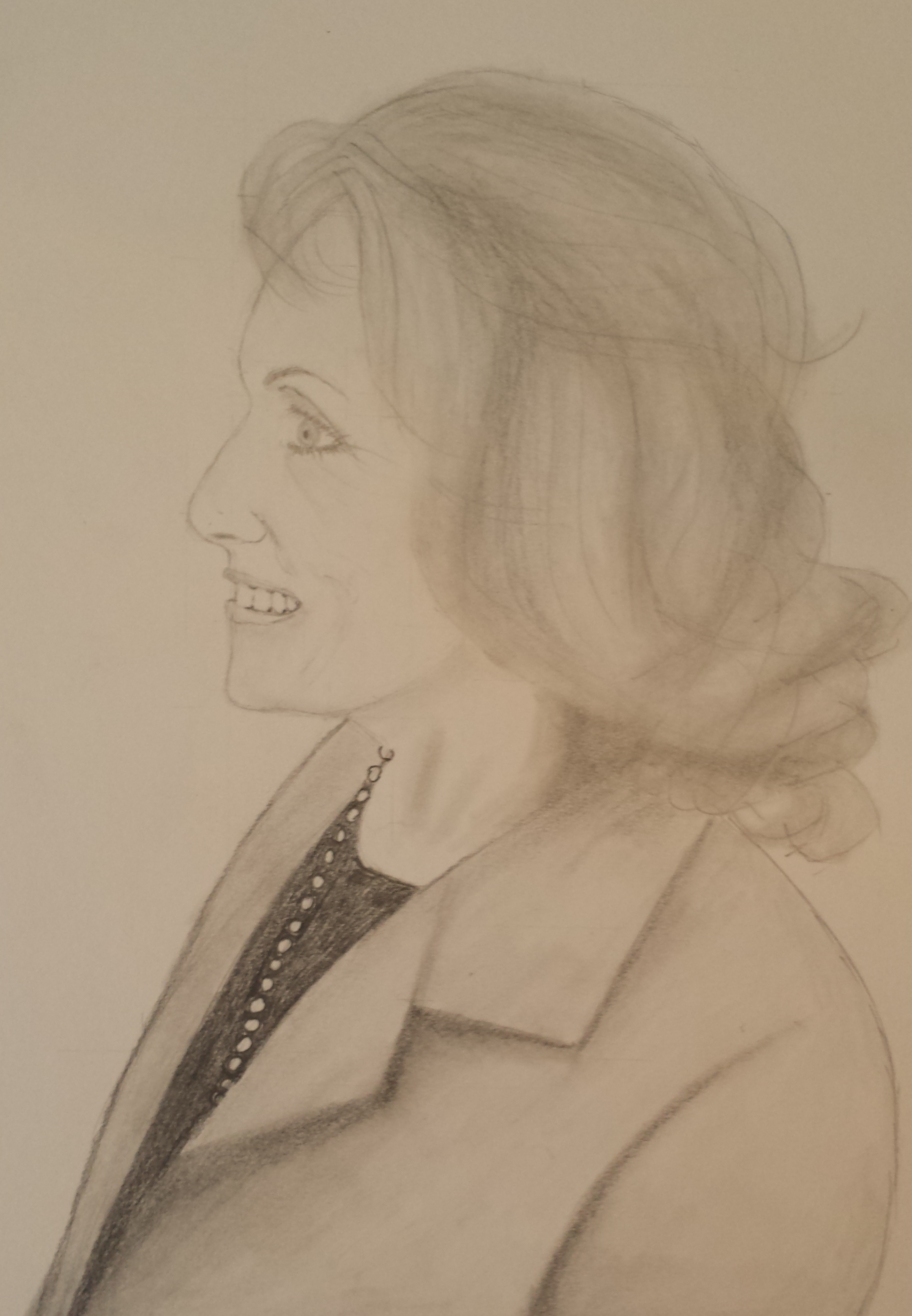 She coined the name FAMware.
She coined the name FAMware.
 He wrote the software.
He wrote the software.